


1. Select "Host"

2. Select "register slave unit"

3. Select "Add Slave Unit"

4. Give it a name
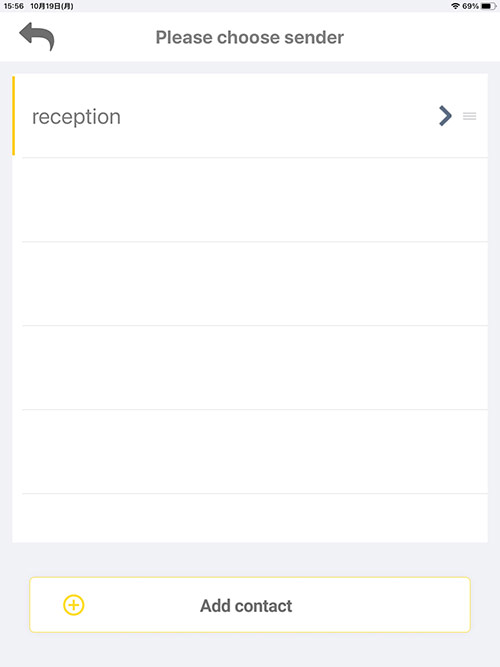
5. Select the added slave unit

6. Read the QR code from the terminal as the slave unit

1. Select "Slave Unit"

2. Read the QR code set on the host
This completes the setup!
*You can make calls even if you close the app.
*Can only receive Android

Outgoing screen

Call screen